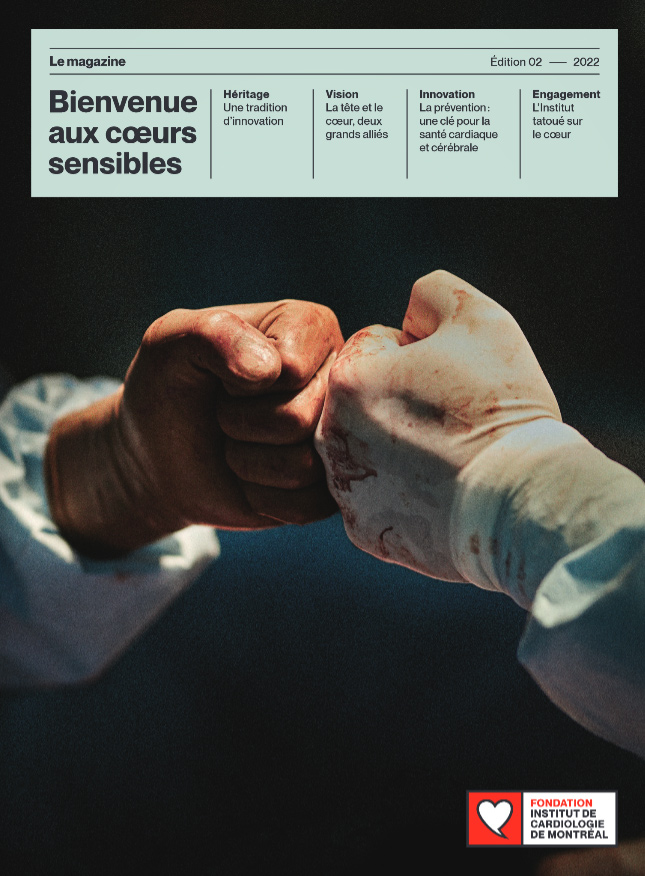1. What is the Montreal Heart Institute Foundation?
The Montreal Heart Institute Foundation is a leader in the fight against cardiovascular diseases, the world’s leading cause of death. It raises and administers funds to support the Institute’s priority and innovative projects. Since its creation in 1977, the Montreal Heart Institute Foundation has donated more than $380 million to the Institute.
Find out more about the Foundation
2. What is the Active-toi avec cœur program?
Active-toi avec cœur is a platform that allows you to raise funds online for the Montreal Heart Institute and mobilize your loved ones to support cardiovascular health.
The Active-toi avec cœur platform is simple to use and facilitates administrative tasks for individual or team fundraising activities management. You can easily solicit friends and family for donations by email or on social media!
3. How can I launch my fundraising activity?
Simply click on this link and then on “Fundraise”. Follow the instructions to sign up for the Active-toi avec coeur program
4. Where does the money raised go?
The funds raised within the Active-toi avec cœur program is used to contribute to the Montreal Heart Institute’s innovative and priority projects as well as research projects that contribute to the fight against cardiovascular diseases.
Organizers of fundraising activities
1. How do I set up my fundraising activity?
The Active-toi avec cœur platform was created to make it easier for you to oversee your fundraising activity.
Once registered, you can modify your information at any time. You can consult your data, change your objectives, and even create sub-campaigns. Your donors will automatically receive a confirmation by email for their donation and receive their tax receipt. You will also get a URL to share your fundraising activity with your contacts.
2. How do I create a fundraising page?
Click on this link and then on “Fundraise”. A pop-up will appear, and you can choose from among three options:
- Create a team: this option is ideal if other people want to take part in the activity with you or if you are planning to organize several fundraising activities.
- Individual fundraiser: this is the most popular option. You can set up an individual fundraising activity and solicit your friends and family.
- Join a team: this is the option to join a team that has already been created.
Then:
- Determine your objective and enter your contact information, including email address. You can also include a photo that represents your fundraising activity.
- You will receive a link to share your fundraising activity with your contacts.
- To personalize your activity, click on “see my form”.
- You can check your dashboard at any time and consult your results, the list of your donors or, even print your reports.
You can personalize the following at any time:
- Your welcome message
- Your acknowledgements
- Questions asked to your donors
- Language of your documents
- You can even display on your page the form, as well as the thermometer displaying your results
You’re now ready to launch your fundraiser and share it with your network!
More information on how to launch your fundraiser
3. How do I share my fundraising activity?
Use the social media widgets under the image of the campaign to share it by email or on platforms such as Facebook, Twitter, LinkedIn, WhatsApp, or even on Messenger.
4. Can I change my fundraising objective after I have registered?
Absolutely! We even encourage you to do so when, for instance, your activity is well on the way to achieve its initial goal or even exceeded it. An ambitious objective will likely raise more funds than a modest goal or one that is already been met.
To change your objective, visit your dashboard, accessible from the first confirmation email you received at registration.
5. Do people who donate receive a tax receipt?
Yes. Anyone who makes an online donation will automatically receive a tax receipt in the amount of their donation. Please visit Canada Revenue Agency’s website for more information. You can also reprint or send the receipts to your donors via your dashboard on the left of the My Donations tab.
6. Can I receive cash donations or checks?
Yes. Donors who support your fundraising activity with a cash donation or a check will receive their tax receipt when you send us the amount of their donation and contact information.
7. When should I send you the cash donations or checks received?
The Foundation must receive the cash donations or checks at the latest two weeks after the end of your fundraising activity. You can transfer this amount via a credit card payment or send us the donations in person or by mail:
Montreal Heart Institute Foundation
5000 Bélanger Street
Montréal (Québec) H1T 1C8
C/O Marie-Pierre Lafortune
We recommend you don’t send cash by mail. Ideally, you should make a check for the total amount of the cash donations received and send us the names, contact information, and amount of each person’s donation so we can send them a tax receipt.
8. How can I change my personal information?
From the homepage on your dashboard, click on the settings wheel and then My Profile. You can change your information there.
Donors and supporters
You don’t need to organize a fundraising activity to take part in Active-toi avec cœur. You can also support an ongoing fundraiser. Consult the list and choose the one you want to support.
1. How can I find a fundraiser to support?
If you’ve received an email from someone registered with Active-toi avec cœur, click on the link in the email. You’ll be redirected to their fundraising page and your donation will go toward their objective.
You can also contribute to an ongoing fundraiser by searching the list. Click on the name and make your donation.
Technical support
1. I’m having trouble using the Active-toi avec cœur platform. What should I do?
You can count on the Foundation to help you solve any technical issues. Simply contact Marie-Pierre Lafortune at marie-pierre.lafortune@icm-mhi.org or 514 593-2525, ext. 3239.